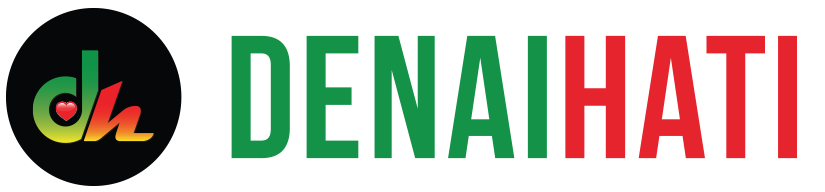Blogger / Blogspot
Para pengguna blogspot boleh menggunakan Code Generator yang telah kami sediakan untuk menjana kod yang boleh digunakan pada gadget/widget di blogspot anda. Anda hanya perlu memilih setting yang disediakan kemudian tekan Dapatkan kod, kemudian salin kod tersebut dan letakkan dalam gadget blogspot anda (rujuk gambar di bawah).
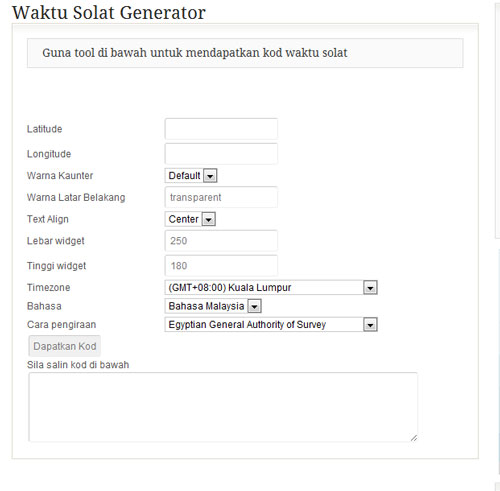
Cara-cara untuk memasang
- Dapatkan kod dari Waktu Solat Generator
- Sila gunakan Waktu Solat Geolocator untuk mendapatkan lokasi anda (latitude dan longitude)
- Buka paparan Layout atau Design (jika anda menggunakan dashboard yang lama).
- Klik add gadget
- Kemudian pilih HTML/JAVASCRIPT
- Selepas itu masukkan kod yang telah anda salin dari Generator tu ke dalam ruangan content.
- Save.
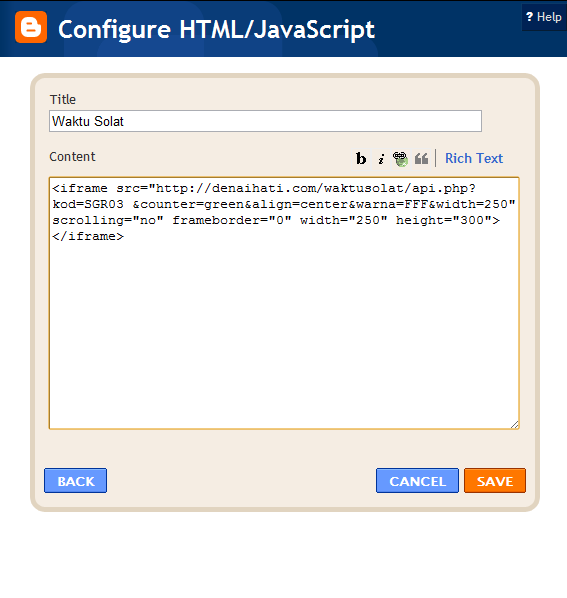
Blogger / Blogspot
Blogspot user can use Waktu Solat Generator to generate the Prayer Time code which will be used at your blogspot gadget/widget. You just need to fill in or select all the options available on the Generator and then click the generate button. Copy the code and insert it into your blogspot gadget (refer sample below).
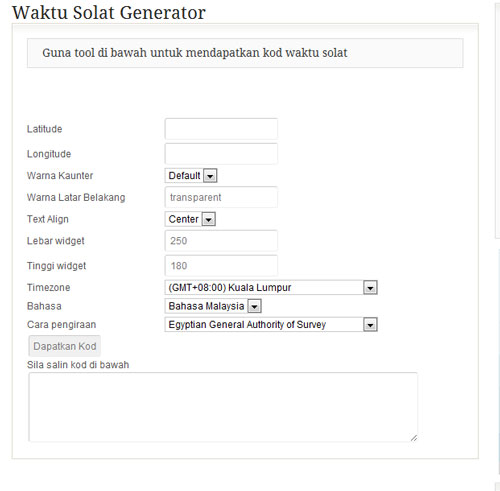
How to install the code
- Get the code from Waktu Solat Generator
- Please use Waktu Solat Geolocator if you don’t know coordinate for your area
- Open your Layout setting or Design (if you still use the old dashboard).
- Click add gadget
- Select HTML/JAVASCRIPT
- Insert the code you generated from Waktu Solat Generator into the box.
- Save.