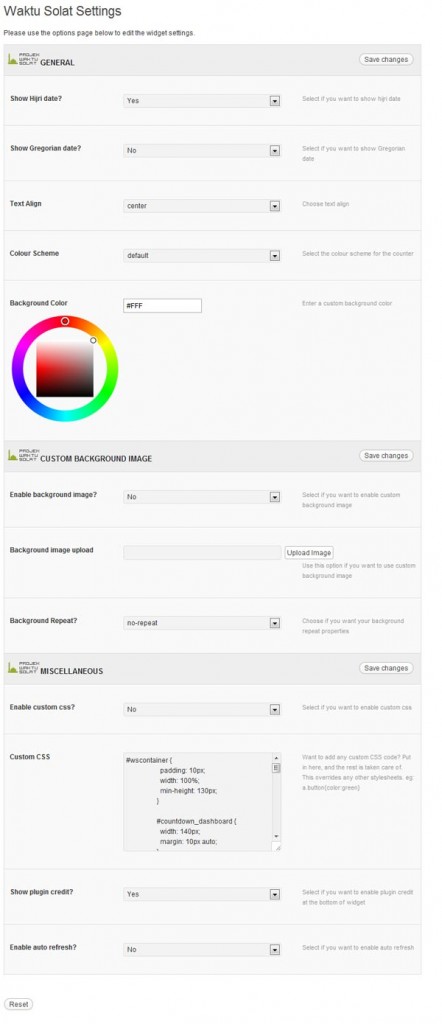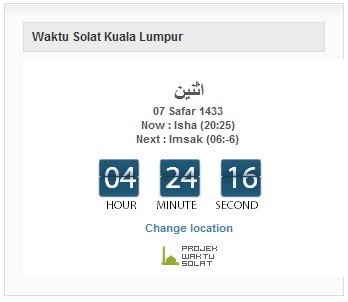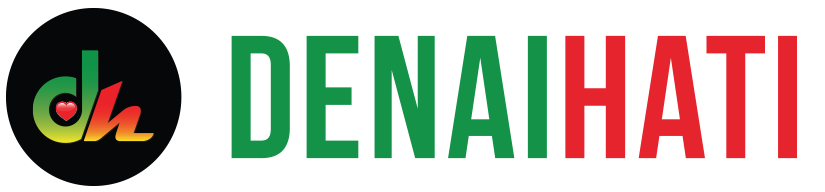Plugin WordPress
Plugin WordPress ini diberi nama Waktu Solat Countdown, anda boleh memasang plugin ini dengan membuat carian dari WordPress Dashboard atau pergi ke halaman plugin Waktu Solat Countdown untuk memuat turun fail plugin ini.
Antara fungsi yang terdapat dalam plugin:
- Pilihan lokasi menggunakan latitude dan longitude mengikut keperluan empunya blog.
- Fungsi memuat naik custom background untuk digunakan bersama widget.
- Fungsi untuk mengaktifkan atau nyahaktif tarikh hijri dan gregorian.
- Fungsi custom css.
- Pilihan warna counter countdown.
- Pilihan cara pengiraan waktu solat.
- Pilihan zon waktu untuk kegunaan pelbagai negara.
- Pilihan pelbagai bahasa.
Cara memasang plugin
- Muat turun atau pasang plugin ini
- Pergi ke bahagian Appearance » Widget
- Tambah wijet Waktu Solat ke ruangan sidebar anda
- Masukkan latitude dan longitude, anda boleh menggunakan Waktu Solat Geolocator untuk mendapatkan nilai untuk kawasan anda
- Simpan wijet
- Anda boleh menukar lain-lain tetapan di halaman Setting » Waktu Solat
Contoh paparan
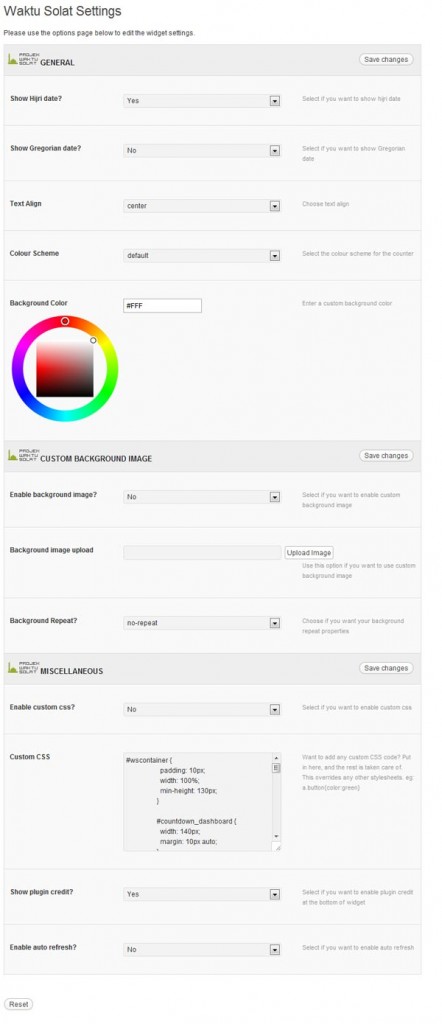
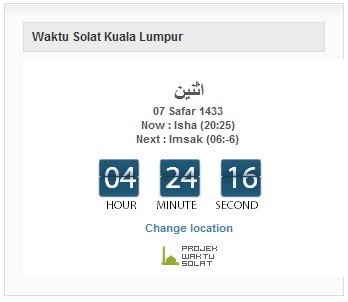
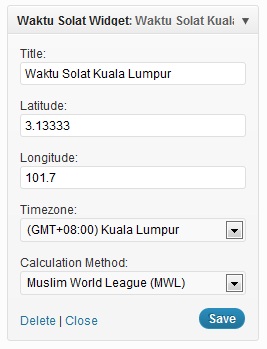
WordPress Plugin
The Waktu Solat Countdown WordPress plugin can be installed directly from your WordPress Dashboard by search for Waktu Solat Countdown or you can go directly to the plugin page Waktu Solat Countdown to download the plugin files.
Some of the plugin functions are:
- Location using latitude and longitude of your prefered area.
- Custom background image for the widget.
- Function to activate or deactivate the gregorian and hijri date.
- Custom CSS.
- Various countdown counter colors.
- Choice of prayer time calculation.
- Timezone selection for your prefered country.
- Multi-lingual support.
How to install
- Download and install the plugin
- Go to Appearance » Widget section
- Add Waktu Solat widget to your dynamic sidebar
- Insert latitude and longitude, you can use Waktu Solat Geolocator to fetch your area coordinate
- Save widget
- You can change other setting at Settings » Waktu Solat
Screenshot samples