Assalamualaikum dan salam 1Dunia, kali ini aku nak kongsi artikel yang sangat menarik untuk koleksi peribadi bagi meningkatkan kemahiran berblog. Artikel ini aku ambil terus dari blog Bloggingpro tanpa diubahsuai untuk dijadikan panduan. Banyak lagi tips blogging yang ada di blog ni bagi yang rajin explore. Joom layan cara nak memperbaiki blog loading speed tapi maaf yan artikel ni dalam bahasa English bagi yang rajin nak terjemaah di persilakan :
[ad#Adsense234x60]
Your blog’s loading speed affects more than just user experience but is now a factor used by google to determine an overall ranking for your site. The reasoning is clear according to google and other search engines’ goals, which is to provide the most relevant search results from sites that offer the best user experience. Site speed is definitely something we cannot not ignore and should take advantage of every opportunity to improve.
Here are 9 effective techniques and tips that can be easily implemented to make your blog lightning fast.
1. Disable Unused Plugins
This is one of the easiest things we can do to reduce load times. I know many of us get carried away trying out the thousands of cool plugins available but we need to bear in mind the fact that they use system resources. Assess whether you need the plugins that you have installed and determine if they necessarily serve a useful purpose. Also, deactivated plugins that are not deleted can possibly create loopholes and back doors that hackers can exploit so delete them and maintain security for your blog.
2. Install A Caching Plugin
I recommend using the caching plugin W3 Total Cache which can greatly reduce the load time for your blog’s pages and ease the work on your hosting server. W3 Total Cache has the highest level of compatibility I’ve seen so far, especially with Content Delivery Networks.
3. Choose The Right Web Host
Personally, I’ve had my share of headaches when it comes to bad web hosts. There are tons of web hosting companies out there claiming to be the best but don’t seem to make the cut. Regardless of how optimized and efficient your blog may be, hosting your site on slow servers can drastically reduce your blog’s speed and up-time.
4. Use Less External Scripts
A tracking system such as Google Analytics is extremely useful for tracking a blog’s traffic and visitor demographics. However, having too many scripts installed from different providers can significantly increase and stall the loading of your blog because they are being called from an external source. If the server where the script is being called from is slow or down, this will affect your site’s performance. Other examples of external scripts include, code from video hosting sites, tracking badges and advertisements from external ad networks.
5. Check For Hacks & Other Exploits
Malicious code can seriously cripple your site’s performance and if you suddenly see an increase in your site’s loading times, its worth it to check for possible malicious injections. Plugins such as WP Anti Virus can scan your files for existing exploits. Read WordPress Security – A Comprehensive Guide to significantly improve your blog’s security.
6. Optimize Your MySQL Database
Optimizing your blog’s MySQL database can greatly reduce the load on your hosting server and improve load times, especially if you have a huge long-standing blog. The WP DB Manager plugin can easily optimize your database in a single click and even allows you to schedule optimization tasks.
7. Reduce The Number Of Images
Although images can assist with the overall appeal of our blogs, they need to be used in moderation. Less is best. Remove unnecessary badges and pictures that provide no useful purpose for neither you or your visitors. Minimal blog templates and designs usually perform best since they use less fancy images and javascript in the code.
8. Use A Content Delivery Network (CDN)
A CDN is a network of expertly optimized servers around the world containing copies of your site’s data placed at various locations in the network to maximize bandwidth thus reducing your site’s load time. This works really well if you have visitors from all across the world as the servers closest to them will be used to deliver content quickly. A CDN provider such as MaxCDN can provide great performance without putting a strain on your pocket.
9. Avoid Flash Content
Flash takes a lot of time to load and can significantly increase load times. Flash should not make up the main design elements of your site.
Conclusion
There’s nothing better than a blog with great content and zero load times. Use the simple techniques above to improve the experience for your blog’s visitors while achieving maximum authority in google.
Do you know of any unique tips and tricks for increasing speed that are not mentioned here? Please share them with us in the comments, we would love to hear from you.
Atau boleh baca terus @ http://www.bloggingpro.com/archives/2010/06/21/significantly-speed-up-your-wordpress-blog-in-9-easy-steps/
[ad#nuffnang336]
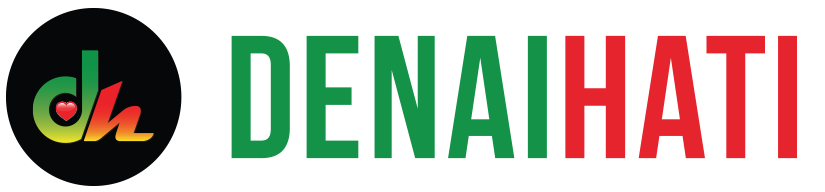
















47 Comments
Alhamdulillah, dapat faham walaupun sikit2. Terima kasih banyak2. 🙂
p.s: semoga ada sahabat2 yang sudi menterjemahkannya demi kefahaman yang lebih baik. Hehe. 😉
Curahan rasa Hadi Rofiee @ ..Tabung derma di hari jumaat
tips yg bagus… tp kan bab cdn tu mmg tak mampu dan visitor blog sendiri pun masih perlu dipertingkatkan lagi… 🙂
satu perkongsian yang menarik bro, mengenai cdn tu. aku rasa tak perlu sangat kalau kita target pelawat atau pembaca dari Malaysia. tapi kalau target global, memang berbaloilah kalau pakai CDN tu. macam bro pakai. betul tak?
Curahan rasa Mohd Isa @ ..Drama Seribu Kali Cinta Dalam Slot Akasia di TV3
Betul tu blog ni memang guna cdn.
CDN tue, rasanya tuk blog international boleh ar kot, kalo blog msia, cam takde kena ngena jer. 😉
Terima kasih kerana buat artikel-artikel yang dapat menolong blogger seperti saya 🙂
Curahan rasa bolamalaysia @ ..Keputusan UEFA 23 & 24 November 2010
Bukan setakat bro saja, juga banyak membantu blogger baru seperti saya juga
Curahan rasa Steward John @ ..Miss Earth 2010
yang bab cdn tu kurang paham..yg lain ok dah kot..
Curahan rasa aizuddin @ ..Selamat Hari Lahir
sama juga bro.. akupun dalam banyak2 hal, CDN ni lah yang aku mmg tak paham langsung nak buat..
Curahan rasa kulanz @ ..DSLR- Canon vs Nikon
Tu kena tanya kujie atau mrkay atau azmanishak
Saya juga pernah mencoba beberapa plugin yang ditawarkan oleh Blog para master yaitu :
1. Broken Link Checker : Gunakan plugin ini untuk mengetahui link mana yang telah rusak, dan kamu bisa perbaiki link yang rusak tersebut.
2. Upload Janitor : Plugin ini membantu membuang image / gambar yang tidak terpakai yang telah anda upload. Sangat baik untuk blog anda, karena database anda tidak dipenuhi oleh gambar -gambar yang tidak terpakai.
3. W3 Total Cache : Plugin cache yang menurut saya paling lengkap dan mudah dalam hal setting nya.
4. WP HTTP Compression : Memungkinkan blog wordpress anda untuk kompresi halaman output dalam format Gzip. Kompresi HHTP umum nya pengurangan 60% – 80 % dari ukuran halaman wordpress.
Curahan rasa Bang Iwan @ ..Hari Guru Nasional Pembangun Insan Cendekia
namun perlu diingat bahwa Sebuah CMS tentu memiliki kekurangan dan tidak bisa memenuhi semua kebutuhan kita. Untuk itu sebuah plugin berperan. Tetapi kadang kala sebuah plugin tidak bisa sesuai dengan apa yang ada di pikiran kita. Yang lebih parah lagi sebuah plugin yang tidak stabil; sering update, tapi sering error juga. Kalau sudah menemui hal ini saatnya meninggalkan plugin tersebut dan mencari yang baru. Tapi, jika tidak ada pengganti yang sesuai dengan hati, akhirnya aku memilih untuk membuat secara manual dan meninggalkan plugin.
Curahan rasa Bang Iwan @ ..Hari Guru Nasional Pembangun Insan Cendekia
W3 Total Cache tu macam tak berkesan jer tu bagi saya Bang Iwan
For a blog that has a very high traffic (over 1000 visitors per day) is recommended to use wp super cache plugin, this plugin in addition to making access to a lighter blog can also save bandwidth and can increase the speed for which a server is slow,…….
Curahan rasa Bang Iwan @ ..Hari Guru Nasional Pembangun Insan Cendekia
Wa.. komentarnya Bang Iwan sudah bertukar Bahasa ke Inggeris.. memang hebat la..
Curahan rasa Steward John @ ..Miss Earth 2010
memilih themes yang SEO frendly juga akan sangat berpengaruh pada speed sebuah blog.
Curahan rasa Bang Iwan @ ..Hari Guru Nasional Pembangun Insan Cendekia
wah bicara Wordpress cuma bisa baca aja bang punya wp tapi gratisan hi hi
Curahan rasa munir ardi @ ..Kontes Ayam Ketawa Yang Merebak Di Pinrang
Tidak apa.. kita mantapkan pengetahuan kita dulu supaya nanti senang kemudiaan hari
Betul ker? atau bergantung kepada elemden dekat blog kita tu
kecepatan loading sebuah blog memang sangat perlu untuk lebih membuat nyaman pengunjung.
Curahan rasa Bang Iwan @ ..Hari Guru Nasional Pembangun Insan Cendekia
Tak dapat di pungkiri, kecepatan loading blog kita adalah salah satu faktor utama banyaknya pengunjung blog kita. Makin berat blog kita, makin susah diakses, makin lama loading nya, makin sedikit pula pengunjungnya.
Curahan rasa Bang Iwan @ ..Hari Guru Nasional Pembangun Insan Cendekia
ya pasti kalau loadingnya berat aku nggak bisa berkunjung karena cuma pake modem CDMA
Curahan rasa munir ardi @ ..Kontes Ayam Ketawa Yang Merebak Di Pinrang
Iya.. saya juga macam tu bro.. malas mau singgah kalau lambat sangat loading timenya
Kalau saya, langsung tutup web tu kalau lambat loading.. hehe
Ada beberapa point yang masih boleh diaplikasikan kat blog aku. Yang lain tu ada yang dah cuba. Cuma bab CDN tu, belum mampu lagi nak bayar kos CDN plak.
Curahan rasa Anwar Osman @ ..Kaspersky Antivirus 2010 License Update using 2011 License Code
nak cuba nanti untuk tingkatkan kepantasan blog..huhu
Curahan rasa fitri @ ..Jom Baca Al-Quran Dengan Quran Flash!
Reduce the number of images … atau boleh juga kecilkan size gambar, kan!
Salam, mohon sdra Denaihati meluangkan masa utk tolong promote kutipan derma bagi pembinaan Balai Islam dan Dewan Serbaguna SMKPuchong Utama 1. Terima kasih.
Curahan rasa Precious @ ..Maklumat Bayaran Keperluan Pelajar 2011
mantap2 artikel ini.. bleh apply gak tu yang mana ada pakai plugin WP..
Curahan rasa eiman @ ..Majlis Pernikahan Siti Sara dan Mohd Haffiz
Selalu ada kongsi ilmu yang sangat bermanfaat disini.
Curahan rasa Bang Iwan @ ..Hari Guru Nasional Pembangun Insan Cendekia
sayang aku amat busy sekarang bang jadi jarang berkunjung ke sini
Curahan rasa munir ardi @ ..Kontes Ayam Ketawa Yang Merebak Di Pinrang
Ia Bang Iwan.. sebab itu la saya pun selalu singgah mecari2 artikel untuk diaplikasikan dekat blog saya tu
Betul tu.. memang bermanfaat sangat artikel macam ni.
Comments are closed.